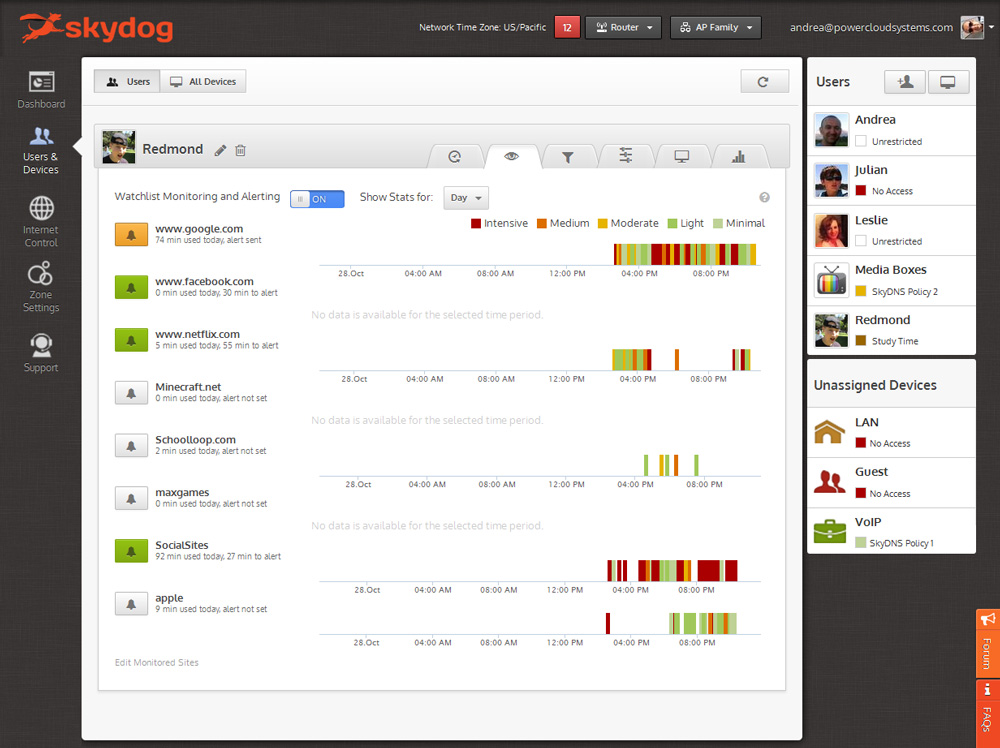With the number of Internet-connected devices being used in one household these days, online safety is a massive concern, with intimidating practicalities. Do you even attempt to block websites via browser add-ons across each laptop in the house, when it’s just as easy to get online via tablet or phone? And, despite what the kids promise, how can you ensure their time online is less Facebook and more textbook?
It’s tough for parents to toe the line between respecting your children’s privacy and keeping them safe online and focused on their “job” — school. Skydog ($149 with a one-year cloud subscription service) is one of those million dollar ideas I’ve been waiting patiently for. The Skydog smart router gives me the power to create Internet access rules that work for my family, by seeing exactly which websites are accessed through my house’s Wi-Fi network.
The Skydog router can replace your home’s current router or work in tandem with an existing router; just know if you go the latter route you’ll want to have everyone sign into the Skydog network, so that all usage data streams to Skydog’s online management dashboard and web app (bookmark the dashboard on your phone’s home screen by creating a web shortcut).
So how does Skydog help regulate all that time online? Once the router is installed, parents can create schedules for each network user. Meaning, you can block all of the kids’ devices, be it phone, tablet, or laptop from accessing the web from the hours of, say, 3-4 p.m., when they should be working on math homework, offline. If it works better for your family to create an Internet usage cap each day, Skydog will send an alert to the parent when a designated user is approaching their Internet allowance for the day. Monitoring the use of specific websites has worked better in my house (see what that looks like below), as I can have an in-person talk with my kids if I feel they’ve been spending too much time on Minecraft— and it’s pretty effective when they can see it for themselves. Skydog parameters even allow for a virtual web curfew. Use the dashboard to literally turn off the Internet, so the “just five more minutes!” cry falls on deaf ears.
Skydog also acts as a practical home networking application. I can receive notifications when service goes out, or when an unknown user joins the network (secure your Wi-Fi with a password so that never happens!). It’s the security from the outside world you want in a networking device, but on a level that works for the modern, and heavily connected, family.